provit browser¶
provit browser is the graphical user interface of provit. It can be used to track provenance, as well as intuitive interface to explore existing provenance.
If a data file, is selected in the browser a detail view of the accompanied provenance file is opened. It consinsts of a timeline, a provenance graph, and a detail window, where additional information about the currently selected node in the provenance file is displayed.
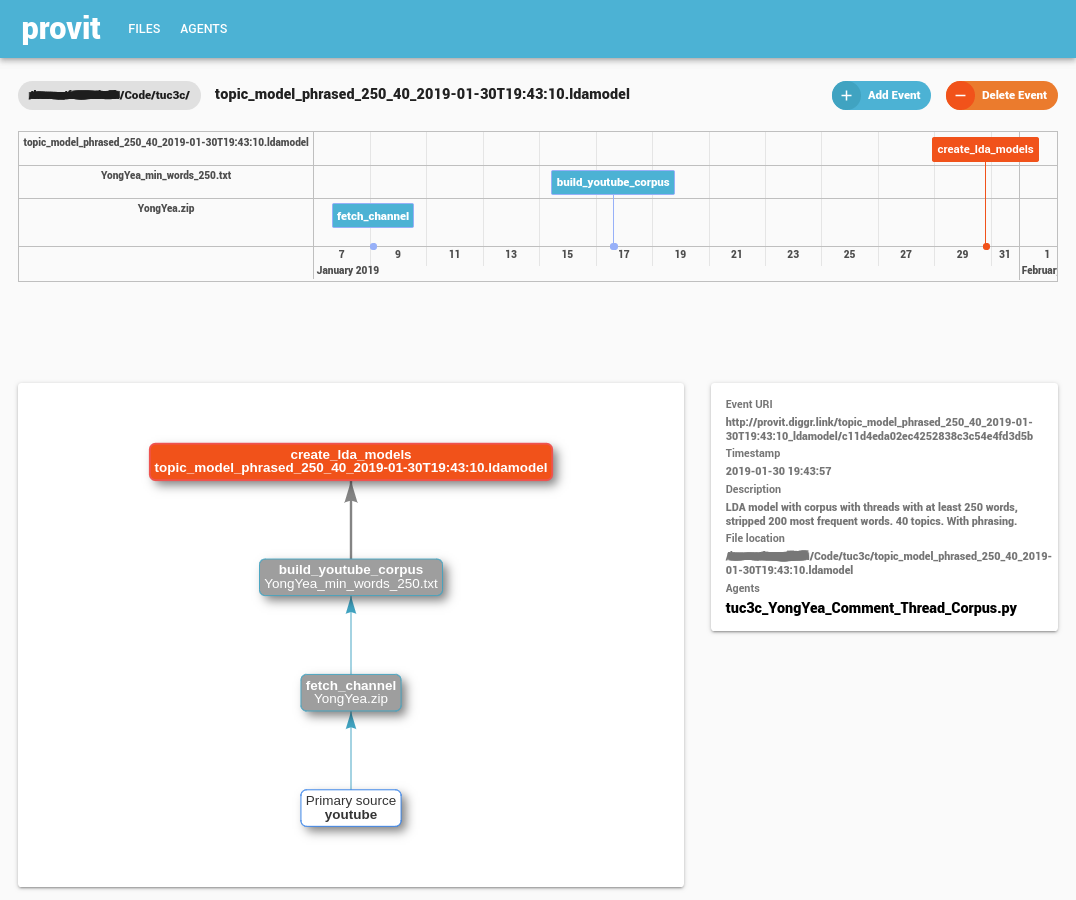
Start¶
You start the provit browser by simply invoking this in your terminal.
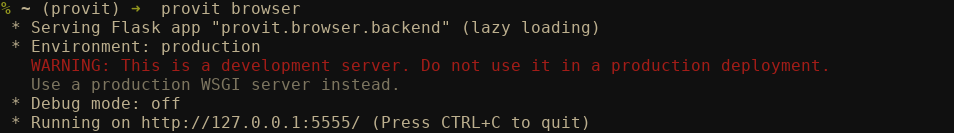
The warning can safely be ignored, as the server will only be started on your machine.
Usage¶
After starting provit browser you are displayed all your data directories.
New directories can be added by using the plus sign at the bottom of the page.
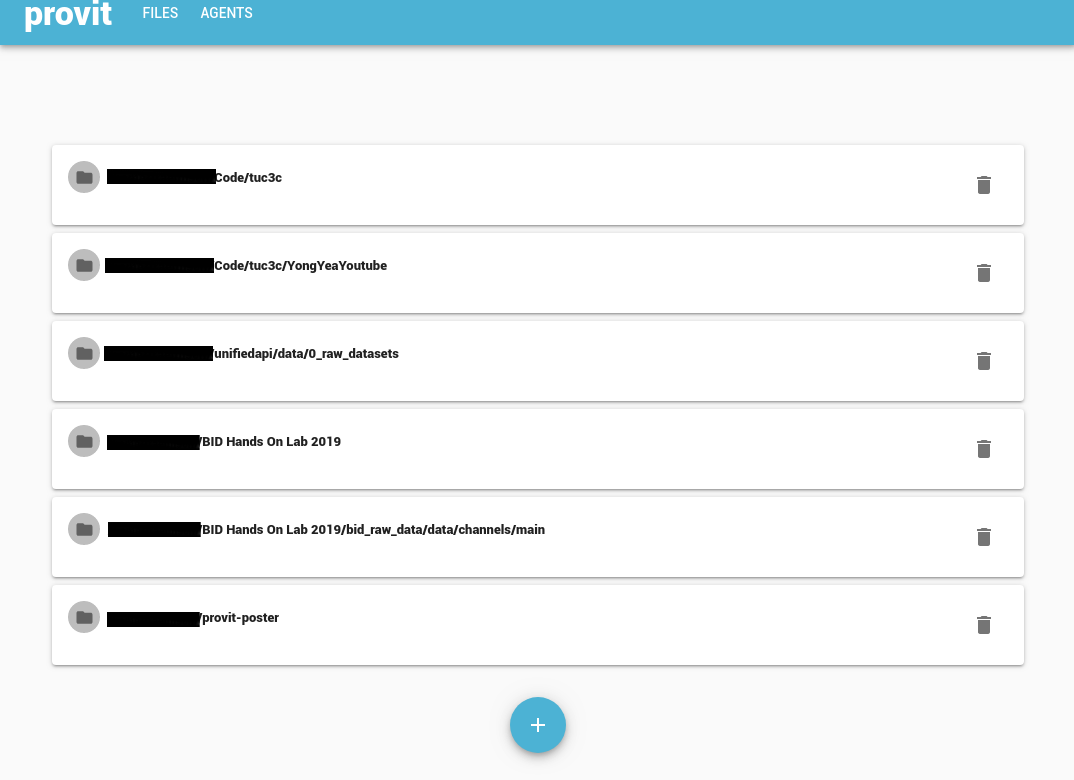
By clicking on a directory, the contents of the directory are displayed. All files without provenance information have a red background. Inspectable/Explorable files are displayed with a white background.
Clicking on a file with disply the detailed provenance information of the file as shown above.
